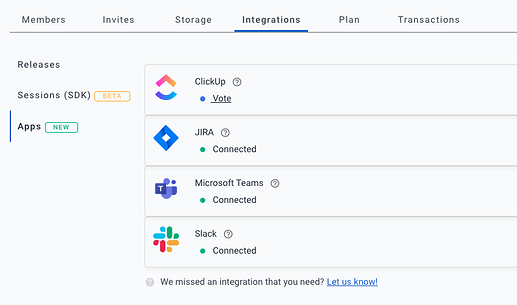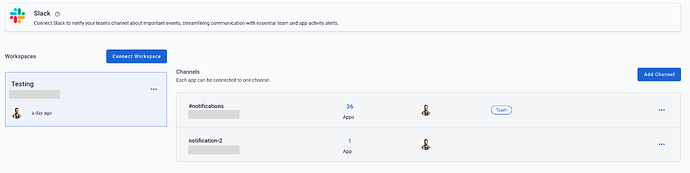Release Notes
TA-CLI v1.10.2
Available at TA-CLI v1.10.2
Enhancements:
- Improved upload retry mechanism.
- Enhanced verification for Android: package, version, and version code.
- Enhanced verification for iOS: bundle ID, version, and build ID.
- Addition of iOS certificate expiration date check.
- Changed to display release page instead of app page.
- Minor improvements in error messages.
- System flags are now hidden.
Integrations:
New Features:
-
Team level auto-archive will be set for all apps and future releases.
The priority levels are in order:
- Release auto archive
- App auto archive
- Team auto archive
Practical Example:
- Specific Release: Manually set to auto-archive after 5 days.
- App [Car Wash]: Auto-archive after 10 days.
App [Wallpaper]: No specific auto-archive setting. - Team: Default auto-archive after 20 days.
Given these settings:
- Wallpaper App Releases: Will auto-archive after 20 days, using the team default as there’s no specific app setting.
Can be found in App → Settings → Releases
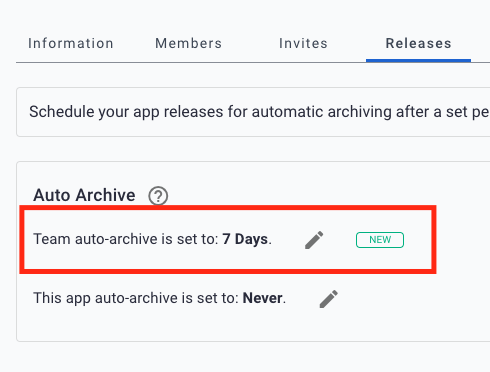
-
Release archive reason.
- Manual
- Scheduled (expired)
Archive latest release - App auto-archive
- Team auto-archive
- Plan auto-archive
- iOS certificate expired
- Subscription or plan changes
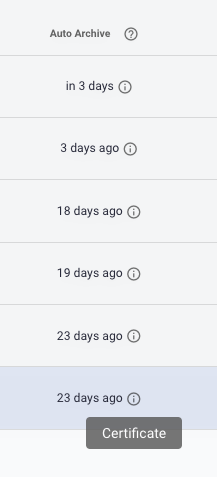
-
Alignment of iOS certificate date with archive date.
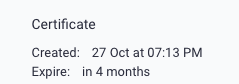
-
Expanded release information section:
- Android Specific: Package, Minimum SDK, Target SDK, Permissions.
- iOS Specific: Bundle ID, Platform Version, Minimum OS Version, Supported Platforms, Certificate Information, Provisioned Devices.
- Shared: Signing, Developer.
-
Email notification option for adding team members to an app.
Team and App Integrations:
- Enhanced integration with Slack, Microsoft Teams, JIRA, and upcoming Clickup.
- Capability to link specific apps to specific channels or projects in Slack and Microsoft Teams.
- Use JIRA and Clickup for tracking new feedback tickets.
- Overall improvements for Portal
Happy testing ![]()